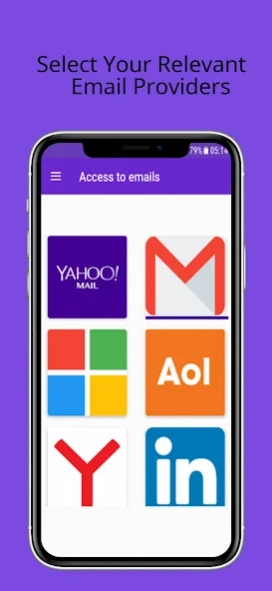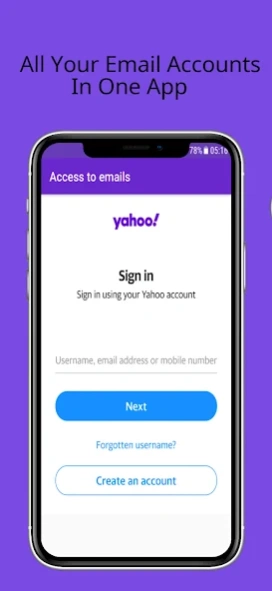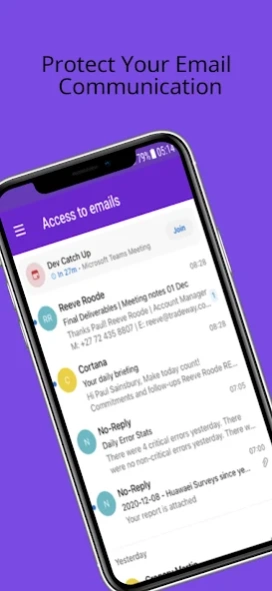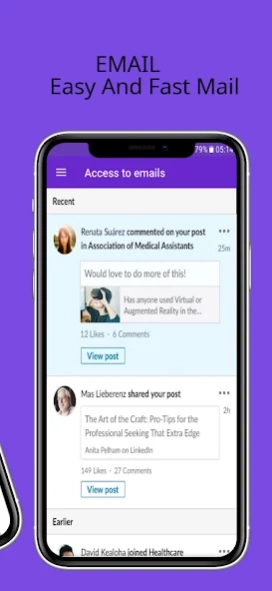All Email Access & Others 22.133
Free Version
Publisher Description
All Email Access & Others - Using this application allows quick access to your emails from all emails
Using this application allows quick access to your emails from all emails personal information managers, making it easy to view mailboxes and messages, read, receive and send emails very securely and quickly...
According to this app, you can access other personal information managers like;
_Yahoo mail
_ Microsoft
_Gmail
_Yandex
_AOL
_LINKEDIN
The seamless interface allows the use of multiple email accounts while managing login and checking emails in a single app on your Android phone or device.
_ This application is completely free and there will always be no limit on the number of features.
_Try new features to manage your Yahoo email, Gmail and more, to stay up to date with what's going on!
_ It's easy to search by send, recipient, subject, messages, or flag them to help you find emails, and save time and space on your phone.
If you have any advice or comments - please contact us at the following e-mail:
idwardo658@gmail.com We will do our best to help you.
Important!
We are an unofficial Yahoo and other free email app with the goal of providing an excellent mail management product.
About All Email Access & Others
All Email Access & Others is a free app for Android published in the Telephony list of apps, part of Communications.
The company that develops All Email Access & Others is AppMobs. The latest version released by its developer is 22.133.
To install All Email Access & Others on your Android device, just click the green Continue To App button above to start the installation process. The app is listed on our website since 2024-04-10 and was downloaded 2 times. We have already checked if the download link is safe, however for your own protection we recommend that you scan the downloaded app with your antivirus. Your antivirus may detect the All Email Access & Others as malware as malware if the download link to com.emailapponline.loginoutlook is broken.
How to install All Email Access & Others on your Android device:
- Click on the Continue To App button on our website. This will redirect you to Google Play.
- Once the All Email Access & Others is shown in the Google Play listing of your Android device, you can start its download and installation. Tap on the Install button located below the search bar and to the right of the app icon.
- A pop-up window with the permissions required by All Email Access & Others will be shown. Click on Accept to continue the process.
- All Email Access & Others will be downloaded onto your device, displaying a progress. Once the download completes, the installation will start and you'll get a notification after the installation is finished.